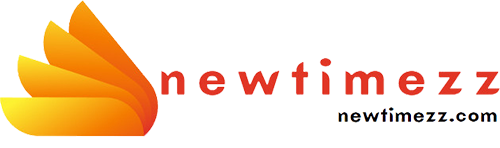Virtualization technology enables you to take use of all the advantages of a virtualized environment while obtaining the features of several types of physical infrastructure. In your virtual environment, you are not limited to just creating virtual computers; you may also compile virtual resources. In this technology article, with newtimezz.com, let’s find out some useful information about virtualization in cloud computing!
Contents
1. Definition Of Virtualization In Cloud Computing

Making a virtual version of a certain thing, such as a server, desktop, storage device, operating system, or network resources, as opposed to an actual one, is known as virtualization.
To put it another way, virtualization is a method that enables sharing of one physical copy of a resource or an application among several consumers and organizations. To do this, it gives a physical storage device a logical name and, upon request, provides a reference to the device.
Hardware virtualization is the process of building a virtual machine on top of hardware and an existing operating system. A virtual machine offers a setting that is logically distinct from the supporting hardware. The host computer, which will serve as the foundation for the virtual machine, is also known as the guest machine.
2. Different Types Of Virtualization In Cloud Computing
Application Virtualization: A user can access an application from a server remotely thanks to application virtualization. The server retains all user data and other program properties, yet it may still be operated on a local workstation over the internet. A user who has to utilize two distinct versions of the same program would be an illustration of this. Hosted apps and packaged applications are examples of technologies that leverage application virtualization.
Network virtualization enables the operation of many virtual networks, each with its own control and data architecture. Alongside one physical network, it coexists. Individual parties that may not want to share information with one another can manage it. The ability to quickly design and provision virtual networks, firewalls, Virtual Private Networks (VPN), logical switches, routers, load balancers and workload security is made possible by network virtualization.
Desktop virtualization: With desktop virtualization, a user’s operating system may be stored remotely on a server in the data center. A separate machine can virtually connect to the user’s desktop from any place. Users who require certain operating systems other than Windows Server must have a virtual desktop. User portability, ease of managing software installation, updates, and patches, and user mobility are the key advantages of desktop virtualization.

Storage Virtualization: A virtual storage system is in charge of a group of servers that are used for storage virtualization. The servers perform more like worker bees in a hive since they aren’t aware of exactly where their data is kept. It enables the management and use of storage from several sources as a single repository. Despite modifications, malfunctions, and variations in the underlying hardware, storage virtualization software maintains streamlined operations, constant performance, and a continual array of sophisticated features.
A type of virtualization known as “server virtualization” involves hiding server resources. Here, the identification number, processors, and central server (physical server) are changed to create several virtual servers. As a result, each system may run its operating systems independently. When the identity of the central server is known by each sub-server. By moving core server resources into a sub-server resource, it improves performance and lowers running costs. It helps with virtual migration, lowers energy use, lowers infrastructure expenses, etc.
Data virtualization is the type of virtualization in which data is gathered from various sources and managed in one location without knowing more about the technical details, such as how data is collected, stored, and formatted. The data is then arranged rationally so that its virtual view can be accessible to its interested parties and stakeholders, as well as users, through all of the cloud services remotely. Large, powerful businesses like Oracle, IBM, At scale, Cdata, and others offer their services.
If you are interested in similar topics, you can also refer to How To Manage Cloud Storage – 4 Best Suggestions For Controlling Your Cloud Storage.
3. Advantages Of Virtualization In Cloud Computing
- More flexible and effective resource allocation.
- Increase the efficiency of development.
- It makes IT infrastructure less expensive.
- Remote accessibility and quick scaling.
- Disaster recovery and high availability.
- On-demand access to the IT infrastructure is paid.
- Enables the use of several operating systems.
4. Virtualization In Cloud Computing – How Does It Work?

Virtualization is crucial to the cloud computing technology because, contrary to popular belief, it allows users to share Infrastructure rather than just the data that is stored in the clouds, such as applications and other types of data.
The primary use of virtualization technology is to give users of cloud services access to applications in their standard versions. If, however, that application’s next version is released, the cloud provider must give those users access to the most recent version, which is technically feasible but more expensive.
We mostly employ virtualization technologies to address this issue. Through the use of virtualization, all servers and software programs needed by other cloud providers are maintained by outside parties, for whom the cloud providers must pay on a monthly or annual basis.
Conclusion
Virtualization mostly refers to the sharing of all hardware resources while running several operating systems on a single computer. Additionally, it aids in the provision of a pool of IT resources that may be shared for the benefit of the organization.
I hope you found the information of this article about virtualization in cloud computing useful. Have a good day!