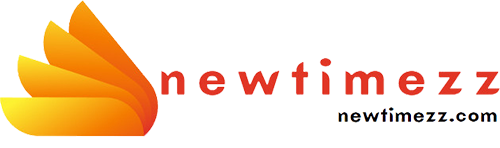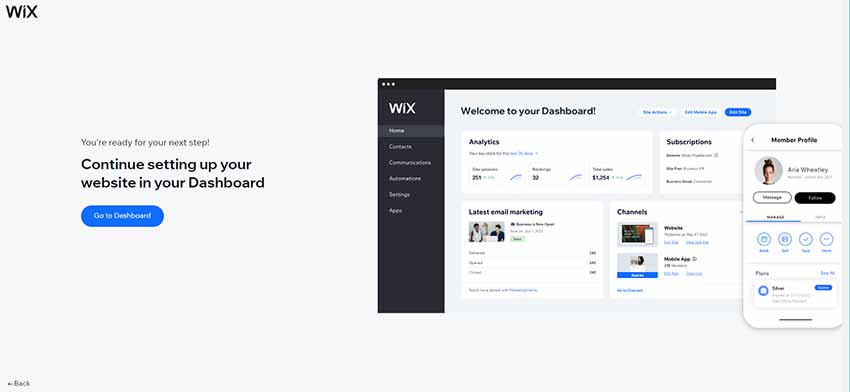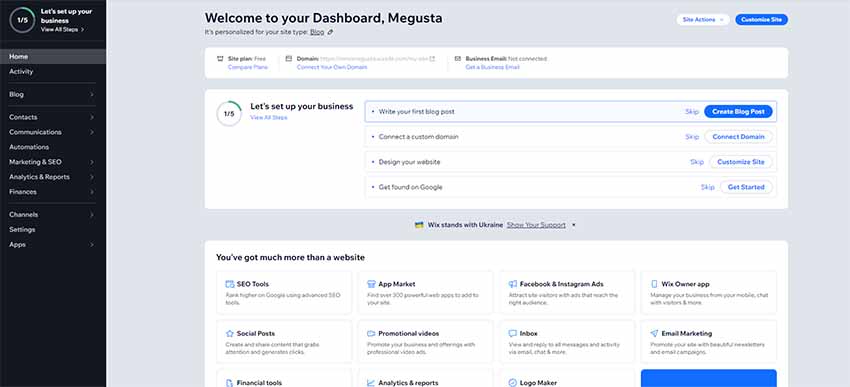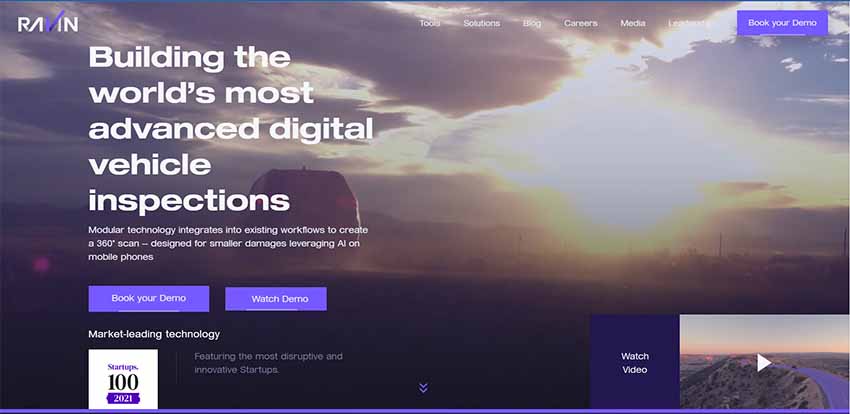Wix is popular in the media today with the simplest, easiest-to-use Website building platform for users.
If you have heard about Wix but do not understand it well or do not know how to build your own website, please refer to our article Wix- Best Website Builder for Small Business below:
About Wix Platform
Wix was founded in 2006 by 3 Israeli developers, Avishai Abrahami, Nadav Abrahami and Giora Kaplan. Headquartered in Tel Aviv and other offices in Israel, Brazil, USA, Netherlands, Canada, Germany and more. Wix provides cloud-based web development services through the use of online drag and drop tools.
Wix is a platform with technology developed that allows you to create your own professional web presence and exactly the way you want it. Whether you are a professional web builder or a beginner, you will be pleased with the intelligent features that help you unleash your creativity for your web.
Wix provides a world-class platform to over 200 million users worldwide, allowing anyone to express themselves and build their online presence. Through Wix, it is easy for you to effectively market your products and services to your target customers.
Today, Wix is continuing to develop new tools to help you be more successful in creating a professional website and managing your business. So whether you are an entrepreneur, developer, designer or photographer, you can do your job well.
Wix offers you hundreds of great tools to help you design and manage your website, such as:
- Ascend by Wix gives you an all-in-one business solution so you can connect with your customers and automate your workflow.
- Wix Stores makes it possible to sell your products quickly and get paid online.
- Wix Logo Maker allows you to design custom logos to establish your own branding.
- The complete SEO toolkit helps you compete in search without having to pay.
- Wix Video Maker helps you to conveniently create promotional videos in seconds.
- Wix Blog gives you the opportunity to share your stories with the online community.
- Velo by Wix gives you hassle-free coding with an open development platform and you can build advanced web applications using serverless computing.
How to Build a Small Business Website with Wix
Build a Small Business Website with Wix from intuitive design features to built-in management tools and secure payment solutions. Before getting started with Wix, you need to prepare the following: laptop/computer, Internet connection, web browser, and the content to be published on your website (including text and images).
You can build your own business website right now with these 7 easy steps:
- Go to the Wix website and sign up for a free website builder.
- Choose your favorite website template or start from a blank canvas.
- Choose your domain name and get reliable web hosting.
- Customize your website content and design.
- Add business apps like online stores, reservations and more.
- Use built-in SEO tools to optimize your website for search engines.
- Publish your website and start earning.
Let’s learn step by step in detail so you can better understand How to Build a Small Business Website with Wix:
Step 1: Sign up for a free website builder with Wix
Sign up for a free website builder with Wix following these instructions:
- Go to the Wix website, and start creating your own website with Wix.
- Click the “Start Now” button on the homepage.
- Sign up on wix.com (you can sign up with your Google or Facebook account).
- After filling in the information, you will see “What kind of website do you want to create?” along with the listings that appear. You will click on any that suits you.
Step 2: Choose a website template
To get started on building your website, you need to find a website that you think is suitable for your purposes in many ways. You can refer to Wix’s main website 10+ Best Small Business Website Examples to Inspire You
As you begin to select templates, thoroughly search the different categories to find the best match for your business goals and personality. You should consult multiple themes on a theme to see if their layout matches what you want to include.
Step 3: Choose your web hosting service and domain name
After you have completed the template selection, you need a web hosting provider for others to discover your site. You have to click “Save” because Wix does not have an autosave option. (You can refer to Wix’s free website hosting service to have advantages for future work)
Next, a screen will appear after you hit save and it asks you to choose a domain name for your website. A domain name is understood as your website address and it has a connection with your hosting provider. Here, enter the name you want or “Connect your own customized domain”.
With a good domain name, you will create more credibility for your business website and the traffic it shows in the eyes of more users. Here are a few simple tips that can help you visualize your domain name and make it better:
- Make it easy to pronounce and spell so your domain name is easy to understand and shared by many people.
- Shorten domain names to help people remember long and easy to look up online.
- To make it unique to stand out from the ordinary, you need to add strong adjectives and words. Besides, you should also keep the domain name consistent with your brand.
- Avoid numbers and hyphens in your domain name as they are often confusing or difficult to remember. In particular, hyphens are easy to lose when typing.
- Contains keywords related to your business (can be shortened).
Step 4: Customize your website content and design
Before adding content, you will need to structure your business websites, such as homepage, product/service page, about page, contact page, blog, and more.
Then you add content to each item and customize them to what you have planned. Here, you can unleash your creativity and explore ideas for your website thanks to smart and flexible customizations. Designing a colorful, simple, modern, or classic website is all possible with Wix.
It is important that what you provide on your website is accurate and truthful. As a trader, you cannot offer ostentatious and deviant advertising from the actual product you offer to your customers.
Step 5: Add business apps
The act of adding numerous features, apps, and widgets to your website is a crucial aspect of website creation. Wix has developed a fantastic method to streamline the procedure for including various apps to your website.
You can select some specific apps that you want to add by clicking “Add” on your page. Core features will include e-commerce functions, music, and blogging tools, but you also have a wide selection of general apps. If you decide to customize some of the core applications, you will be able to perform your necessary processes on a pre-existing interface.
If you want to expand your website or boost your marketing capabilities then you can visit the Wix App Market. You may expand the functionality of your website with Wix-native and a large range of third-party applications (from free to premium) available in the Wix App Market.
Step 6: Use built-in SEO tools
SEO ensures websites can rank well on search engines through organic queries. SEO will make your website more visible and can help attract new customers.
The first step to great SEO is to create a website with content that matches the keywords that attract searchers. You also have to make sure your website loads quickly and doesn’t have font/image errors when reading on different modern devices. Besides, you also need to use internal and external links throughout your site appropriately.
In addition, you also have to take care of many other things for strong SEO with references available online. We recommend using a website builder like Wix as it allows you to simply update your website and has built-in SEO tools.
If you are a beginner and do not understand SEO well, please read this Wix blog carefully What Is SEO? A Beginner’s Guide to Search Engine Optimization.
Step 7: Publish your website and start earning
After you have finished setting up your website and made sure everything is perfect, what you need now is to publish and promote your website. Before you start, it’s a good idea to have a few brief checks on how your site will look on different devices, errors in content presentation (text or images), etc.
Why Wix is the Best Website Builder for Small Business?
In order to be the best website builder in today’s competitive market, Wix has worked to develop to offer diverse and intelligent features that meet the different needs of its customers. To make this clear, you need to know the benefits of using Wix for Small Business Websites.
Through many years of use, Wix has been positively evaluated by many traders and users. It allows users to create HTML5 websites and mobile websites through the use of easy-to-use online drag and drop tools. It also allows businesses to create websites without coding knowledge. You can also create as many Wix sites as you want in one account.
Wix is the first choice of most small businesses who want to build a good comprehensive website. It offers 800+ eye-catching and customizable website templates, reliable free website hosting, and powerful SEO tools. Furthermore, a large degree of creative control makes it possible for your website to grow and expand more in the online marketplace.
WIX contains tools to support website design with more than 300 applications, including both paid and free. For each different feature, WIX has a “Help” button available to help users easily find out more information. In addition, you can use the library of instructions to directly contact the WIX technical team by phone or email for assistance.
A great advantage of Wix is that it regularly releases updates for the tool every month in order to bring users many useful, new and unique features. Wix is not only a website builder but also a complete online business solution.
In fact, Wix is a free website builder for everyone to use only the basic features. This is great for those just starting to learn how to build websites. However, if you have higher requirements for advanced features such as using your own domain name, Wix logo, adding features of an e-commerce site, then you will pay a certain fee.
CONCLUSION:
Now, you have understood about the Wix platform, How to Build a Small Business Website with Wix and the benefits that Wix brings to you to answer the question Why Wix is the Best Website Builder for Small Business? The information provided above is an overview of Wix, which you can apply to the practice of creating a page according to your preferences. Wish you success in building your website and growing your business smoothly.